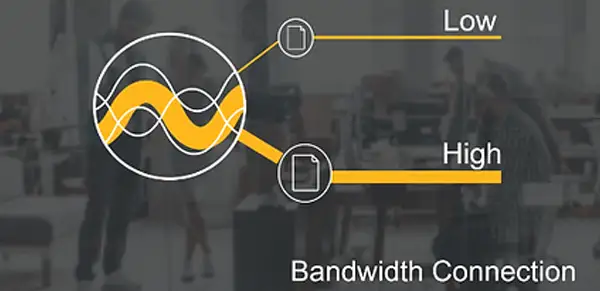The new Peplink Firmware 8.4.0 brings disruptive changes to remote web interface of supported devices, and today we are going to deep dive into Bandwidth Management. Relabelled as Quality of Service, the features available to users have improved dramatically from the previous firmware.
The first improvement we see is the possibility to add up to 10 Customised Users Groups, replacing the 3 standard Default Groups. This is a game changer for Networks that have few VLANs and need to allocate bandwidth differently across their network.
New user groups
The Bandwidth Control can be manged in two different ways, or with both of them combined. The first method is to enable a Group Bandwidth Reservation that will allow users to split WANs connections between the Manager, Staff, and Guest groups on a percentage basis. Users will simply have to assign VLANs to one of those desired groups, and adjust accordingly.
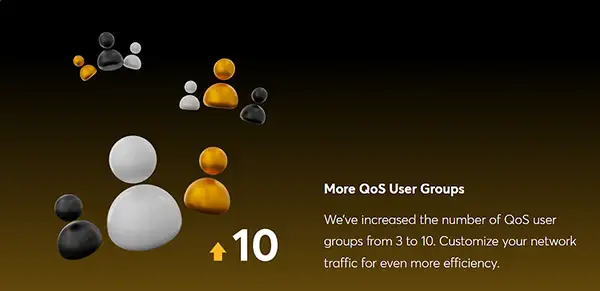
Extended bandwidth management
The second method is to enable Individual Bandwidth limit, allowing users to set a limit for each individual User Group previously created. A really simple process. Peplink also covers Application-Based Custom Settings, with the ability to identify various kind of applications, such as voice over IP, streaming, gaming and so on, based on their traffic patterns and other attributes. This means that users can assign different priority levels and specific amount of bandwidth to certain applications.
This ensures that these applications always have the necessary bandwidth for optimal performance. This is a great benefit, especially for guests with business calls or live streaming requirements.